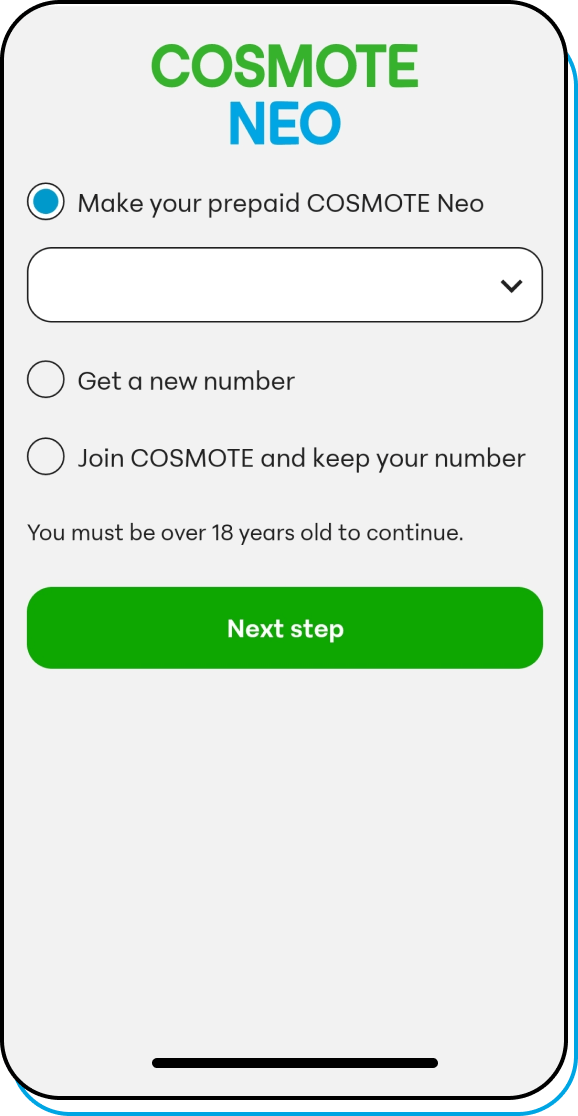How can I get the COSMOTE Neo 1 Month Free trial offer?
The offer is available for new COSMOTE Neo activations from 01/10/2024 to 14/03/2025. The offer applies on the first payment, if COSMOTE Neo has not been previously activated for the same number and you have topped-up your airtime at least 2 times within the last 6 months in case you want to convert your prepaid number and you are an existing COSMOTE subscriber . When activating COSMOTE Neo there will be sent an authorization charge up to €0.03 to verify that the payment card is valid. The following month, the price is set according to the current price list.
What is COSMOTE Neo?
COSMOTE Neo is the new Digital mobile program that gives you the ability, through the COSMOTE App, to create a plan that suits your needs and customize it every month, without any commitment whatsoever, as you can cancel it whenever you want.
How can I get the COSMOTE Neo?
It is simple and fast to get it. You can activate a new connection (new number) with COSMOTE Neo, bring your number from another provider, or convert your existing mobile plan to COSMOTE Neo by following the easy steps you will find in the COSMOTE App.
How can I get double GB by payzy?
Once you select your payzy card as your payment method, you get every month double GB upon your plan! The GB are attributed automatically for new activations & monthly payments and expire on the expiration date of your plan.
How often does my plan renew?
Your plan is automatically renewed every 1 month (31 days), provided that the monthly payment is successfully processed. Every month, you have the option to change your plan easily and quickly from your mobile. And if at the end of the month you haven't used up all your data and SMS, they will be carried over for another month!
How do I pay for COSMOTE Neo?
COSMOTE Neo is paid monthly by credit/debit/prepaid card, which you will need to enter during activation. This is done only once, and then you will be automatically charged every month. No bill is issued and every month you will receive proof of payment to the email address you have registered during activation. You can change the card you registered or even cancel the plan through the COSMOTE App in the "Credit Cards" section.
As an existing COSMOTE customer, how can I get COSMOTE Neo?
You can easily choose to switch your mobile to COSMOTE Neo through COSMOTE App "Shop" section. All you need to do is create your plan, digitally sign the documents (if required), and enter your credit/debit/prepaid card for the monthly renewal of COSMOTE Neo. This way, the activation process will be completed smoothly, and you will soon receive a notification to start enjoying the world of COSMOTE Neo.If you are a COSMOTE contract subscriber and you don't have an available offer to convert your mobile at the moment, you can either activate a new connection (new number) for COSMOTE Neo or transfer your number from another provider.
How can I get a new COSMOTE Neo number?
It's very simple! Through COSMOTE App “Shop" section, you can acquire a new COSMOTE Neo connection. You'll need to have your ID (or any other identification document) with you, good lighting, and be ready to take a selfie! You create your plan as you desire and provide the shipping details for your new SIM card. You receive the SIM card and activate it easily through the COSMOTE App by scanning the barcode found on the envelope. Then, you electronically sign the necessary documents, enter your credit/debit/prepaid card card for the monthly plan renewal, and you're all set. We'll notify you as soon as your COSMOTE Neo is activated!
How can I transfer my number from another provider to COSMOTE and activate COSMOTE Neo?
Easily, directly from your mobile phone! More precisely, through COSMOTE App "Shop" section. You need to have your ID card (or any other identification document) handy, good lighting and an appetite for selfies! Enter the mobile number you want, pick the plan of your choice, and enter the shipping information for your new SIM card. After you receive the SIM card, you scan through the COSMOTE App the barcode you will find in the envelope and you can either choose to immediately activate the SIM card or wait for 14 days. Then you sign the necessary documents and enter your debit/credit/prepaid card details for the monthly plan renewal and you’re ready. We'll notify you as soon as your COSMOTE Neo is activated!
What is indirect and immediate portability?
You can choose to activate your number immediately once you receive the SIM card or wait for 14 days. If you choose to wait for 14 days, you can cancel your order through COSMOTE App "Orders" section. Once the 14-day period has passed, to activate COSMOTE Neo, you will need to return to the app, scan the barcode from the SIM card envelope, and enter your billing card details.
I cannot activate the COSMOTE Neo SIM card.
By following some simple steps in the COSMOTE App home screen, you can scan the barcode found in the envelope of the SIM card and activate the card. Alternatively, you can enter the barcode and continue with the procedure. In case activation is not possible, you will see an explanatory message in the COSMOTE App. If you do not activate your SIM card promptly, your order might be cancelled, and you will need to order it again.
What documents do I need to activate COSMOTE Neo?
To be able to create your COSMOTE Neo plan, you must provide an identification document (ID card or passport). During the activation process, you must be in a well-lit room to upload a photo of your identification document (ID card or passport), and yourself, which will be exclusively used for the ID verification procedure. In case an issue occurs (e.g., the document you uploaded is blurry), you will see a relevant message on your COSMOTE App screen, which will guide you accordingly.
How can I track my COSMOTE Neo order?
With just a few steps from the “Requests” section of the COSMOTE App by clicking “Orders”. In addition, in case you have requested a new number or transferred your number from another provider to COSMOTE, you will receive an email with a code to track the courier company shipment of the SIM card.
How much does COSMOTE Neo costs?
The cost of the package depends on the data you choose based on your needs. If, by the following month your needs have changed, you can select a different option in the COSMOTE App “Manage” section.
Am I likely to be charged more than my fixed COSMOTE Neo fee?
Each month, you're only charged the subscription of the plan you’ve chosen. Don’t worry, we’ll notify you when you’ve used 80% and 100% of your available data or SMS. If needed, you can choose to activate extra data or SMS packages. The cost of these packages will be charged to the credit, debit, or prepaid card you select.
What are my options in case I use up my COSMOTE Neo data and SMS?
We’ve got you covered for that too! From the COSMOTE App, you can easily activate an extra package, according to your Internet, or SMS needs. Any extra packages follow the COSMOTE Neo expiration date! Don’t forget that you can change your plan through the COSMOTE App “Manage” section anytime to ensure you never run out!
How do I pay for Extra packages?
You can activate an Extra package whenever you want by using a stored credit/debit/prepaid card or by adding a new one through the COSMOTE App. Afterwards, you will receive the corresponding payment receipt to the email address you provided during COSMOTE Neo activation process. Please note that your balance cannot be used to purchase Extra packages.
Where can I use the available COSMOTE Neo airtime minutes and SMS messages?
The airtime minutes and SMS messages provided at no extra cost refer to voice calls and text messages (SMS) to all national fixed and mobile networks (geographic and mobile numbers). If you wish to make calls to non-geographic numbers (other than mobile numbers) or to international destinations, you can easily renew your cash balance from the COSMOTE App.
What is the consumption priority among different GB bundles?
You will first consume GB from the bundles that expire earlier. If they expire simultaneously, you will first consume from the bundles with the smaller available volume. In case you have available unlimited GB, your balances will not be effected.
How can I pause COSMOTE Neo?
You can pause your COSMOTE Neo by selecting "Pause" through COSMOTE App "Manage" section of your connection and follow the deactivation steps. With this option, you will still have access to your services until the next renewal date. After that, the monthly charge will no longer apply, and any remaining balances will no longer be available. You will still be able to receive incoming calls for 2 months. You can reactivate COSMOTE Neo again through COSMOTE App "Manage" section after the next renewal date.
Can COSMOTE Neo be used abroad?
The airtime, SMS messages and GBs provided by COSMOTE Neo can be used free of charge in the EU, Iceland, Liechtenstein, and Norway. If you have chosen the 'Unlimited GB' plan in COSMOTE Neo, you will be able to use up to 37,5GB from your plan. Countries where free roaming is allowed include: Austria, Belgium, Bulgaria, France, French Guiana, Germany, Gibraltar, Guadeloupe, Denmark, Estonia, United Kingdom, Ireland, Iceland, Spain, Italy, Croatia, Cyprus, La Réunion, Latvia, Lithuania, Liechtenstein, Luxembourg, Malta, Martinique, Norway, Netherlands, Hungary, Poland, Portugal, Romania, Slovakia, Slovenia, Sweden, Czech Republic, and Finland.
What happens if there is a problem with my debit/credit/prepaid card on COSMOTE Neo payment day?
Don’t worry. Within the next 5 days, we will try to complete the payment. Until then, you can use up your available balance from the previous month. When your monthly charge is successfully completed, your plan will be renewed. The payment date will not change, so you don’t have to remember any new dates. You can always change your debit card through COSMOTE App “Credit cards” section. If the issue is not resolved within 5 days, you will lose your balance and your next renewal date. You can reactivate COSMOTE Neo through COSMOTE App “Manage” section.
How can I change the card I use for payment in COSMOTE Neo?
Whenever you want, you can easily change the card you use for payment through COSMOTE App "Credit Cards" section. Simply select the card used for payment, edit the standing order for COSMOTE Neo, and then choose whether you want to proceed with a stored card or add a new one. Attention! In order not to lose your remaining data, minutes, and SMS, do not delete the card before the change is completed!
How can I reactivate COSMOTE Neo?
If you choose to cancel COSMOTE Neo or if the monthly payment is not successfully completed, you can reactivate COSMOTE Neo from “Manage” section in the COSMOTE App. Caution! The reactivation option is available for 13 months after your last successful payment. After that time, the connection is permanently terminated, and you will lose your connection number.
Is there a bill issued for COSMOTE Neo?
Every month, payment receipts are sent to the email address you have provided during activation. You can change your email address through COSMOTE App "Manage" section by selecting "Change".
How can I convert my COSMOTE Neo to What's Up/COSMOKARTA or Frog?
You can convert your COSMOTE Neo to What's Up / COSMOKARTA or Frog by sending an SMS with the word "ALPAK" to 1314 and following the instructions you will receive via SMS. If you choose to proceed with the conversion, you will lose your remaining GB, minutes, and SMS.